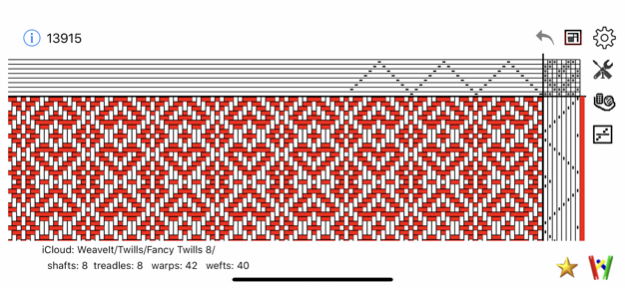iWeaveIt5.4.8
Publisher Description
iWeaveiIt is drawdown app for designing hand weaving patterns. It was developed by the same people who did WeaveIt for the PC Windows environment. The single purchase of iWeaveIt will download to both your iPhone and your iPad.
The iWeaveIt app supports Apple’s human interface guidelines with many of Apple's features. It uses gestures and touches for draft manipulation. This makes the program easy to use on the iPhone, iPod and iPad. The many animations give the program pizazz. The result is a fun and enticing program to create and view weaving drafts.
√ Zoom with gestures, double click and two finger click similar to Apple’s Map program.
√ Create and edit threading, treadling, and tieup for your drafts with multiple edit functions ( cut, copy, paste, flip, wrap, and change colors).
√ Supports lift plans.
√ Multiple levels of undo are available for editing.
√ Create custom color palettes.
√ Reads and writes WIF files.
√ Export your pattern drafts as WIF files via email, iCloud or save to local storage and transfer with iTunes.
√ Import WIF files into iWeaveIt from email or internet (www.handweaving.net) with only one click. WIF files are recognized for iWeaveIt and load immediately.
√ Sync files using iCloud between all your devices (iPhone, iPod, iPad and Macintosh, Windows PC).
√ Print the draft to your air printer. You do not have to email or transfer your file to another computer.
√ View one repeat of the design or multiple repeats to get a feel for how the whole cloth will look.
Editing allows up to 8 shafts on iPhone and 24 shafts on iPad.
In-app purchases available for :
√ Yarn and Project Management
√ Tracking your threading or treadling while you weave
√ Designer One -- Add Tabby, Turn Drafts, Find Floats,Apr 29, 2025
Version 5.4.8
Improved treadle tracking to make it easier and clearer to track in reverse.
About iWeaveIt
The company that develops iWeaveIt is Canyon Art, LLC.. The latest version released by its developer is 5.4.8. This app was rated by 1 users of our site and has an average rating of 2.0.
To install iWeaveIt on your iOS device, just click the green Continue To App button above to start the installation process. The app is listed on our website since 2025-04-29 and was downloaded 479 times. We have already checked if the download link is safe, however for your own protection we recommend that you scan the downloaded app with your antivirus. Your antivirus may detect the iWeaveIt as malware if the download link is broken.
How to install iWeaveIt on your iOS device:
- Click on the Continue To App button on our website. This will redirect you to the App Store.
- Once the iWeaveIt is shown in the iTunes listing of your iOS device, you can start its download and installation. Tap on the GET button to the right of the app to start downloading it.
- If you are not logged-in the iOS appstore app, you'll be prompted for your your Apple ID and/or password.
- After iWeaveIt is downloaded, you'll see an INSTALL button to the right. Tap on it to start the actual installation of the iOS app.
- Once installation is finished you can tap on the OPEN button to start it. Its icon will also be added to your device home screen.
Program Details
System requirements
Download information
Pricing
Version History
version 5.4.8
posted on 2025-04-29
Apr 29, 2025
Version 5.4.8
Improved treadle tracking to make it easier and clearer to track in reverse.
version 5.4.7
posted on 2025-02-10
Feb 10, 2025
Version 5.4.7
Added selection range label for phone and iPad.
Added ability to enter range with keyboard on iPad.
version 5.4.6
posted on 2024-11-25
Nov 25, 2024
Version 5.4.6
Updated thread tracking layout for IOS 18
version 5.4.4
posted on 2024-09-16
Sep 16, 2024
Version 5.4.4
fixed bug crashing for 24 shafts
version 5.4.3
posted on 2024-08-30
Aug 30, 2024
Version 5.4.3
minor bug fixes
version 5.4.2
posted on 2024-06-08
Jun 8, 2024
Version 5.4.2
Minor bug fixes.
version 5.4.1
posted on 2023-11-21
Nov 21, 2023
Version 5.4.1
Minor bug fixes
version 5.4.0
posted on 2023-10-24
Oct 24, 2023
Version 5.4.0
Updated to work with IOS 17.
fixed minor bugs and updated screen layouts.
version 5.3.4
posted on 2023-08-10
Aug 10, 2023
Version 5.3.4
Fixed startup bug.
Other minor fixes for app and thumbnails.
version 5.3.3
posted on 2023-05-13
May 13, 2023
Version 5.3.3
Fixed some bugs for displaying the file icons.